
1. Spore
This is a must for learning about the Theory of Evolution. There are a few differences between the game and the actual theory which can be explained by the teacher. These small differences are far outweighed by the engaging game play based on survival of the fittest and competition amongst individuals. It's amazing to play on the iPhone or iPod due to being able to tilt to move around the environment. Unfortunately only first stage is available but even that is well worth the purchase.
How I would use it:
Get the students to play it and screen capture the scenes at different times in the game to be used to make a multimedia presentation reflection to the class. Students should compare experiences and discuss their game experiences.
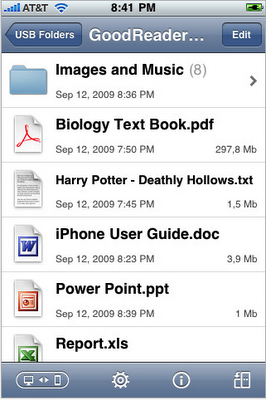
2. Good Reader
This may seem like a plain little app of limited attraction but there is more here than meets the eye. Why is it on this list? Good Reader enables the iPhone to transfer any PDF or TXT file from a computer. It can also read .doc, .ppt and .xls. HTML and Safari archives and iWork '09/'08.
How I would use it:
Start a eBook club at school. Students can publish their work via iPhones or iPod Touches. Transfer is simple via USB. This is even better than Stanza as the format of the book stays the same and this app can cope with text with pictures.


3. iWrite Words
This is a lovely app for Kindergarten students learning to write the alphabet. It promotes proper letter formation and direction. The letters can be played back for the student to see their writing animated.
How I would use this:
A Kindergarten class could use this one on a regular basis to consolidate the letters that are currently being learned.

4. PreSchool Playground
This game is great for young learners. There are 6 different areas of learning such as letters, numbers, Abc Song, Find and Capture the Animal, Tap the Animal and Photo Safari. It's great for ESL Students as clues are spoken and shown in Level 1 and Level 2 is spoken clues only.
How I would use this:
Excellent for a centre activity for Kindergarten. Students can share their Photo Safari pictures with their friends during Circle time.

5. Bumblebee Touch Book
Follow the animated story as the little bee flies through different scenes searching for flowers and bee hives. Students learn to tap on key words and count the bees and flowers in the story. There is also a video to watch inside the app.
How I would use this:
This would be an excellent starter story activity. The students after the story could make their own bees and flowers and re-enact their own Bumblebee stories in the classroom.

6. The Boy Who Cried Wolf
This is an animated talking book of the famous fable. Added features are that the characters make noises when tapped. The nice part about this app is that the story is read by a child.
How I would use this:
Again a lovely story that could be used to launch many other follow up activities.

7. Feed Me
This app features a little purple monster that speaks in Mandarin Chinese. There are a series of activities that require students to feed the monster what he asks them for. It is so nice to see an app for Chinese that is not just a talking translator. BTW this app comes in many other languages as well.
How I would use this:
This is a great app for getting kids excited about learning simple phrases in Chinese. It could be used in pairs or individually. Students could then talk about what they had done and make simple comics with the new words learned.

8. Trace
Trace is an amazing app. Students can find their way through virtual environments by drawing objects to help get the person to the target. There are 120 levels of game play.
How I would use this:
This is great for students learning about strategy and problem solving. I would use it in small groups to encourage the students to talk about their strategies to get the man to his destination.
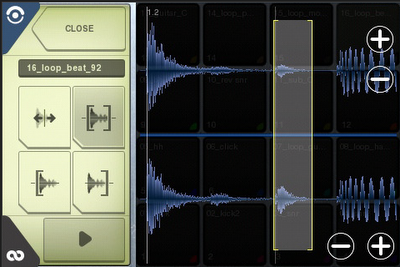
9. Beatmaker
This is a great app for making music. It's a little more expensive than some apps but well worth the money. This one is for making music to be used in presentations, as sound tracks or for performance.
How I would use this:
Find a film clip that portrays an emotion and then get the students to compose music to match the scene.

10. Peeps - one for the teacher :-)
Peeps is a visual address book. What is this app doing on this list? This app is for teachers! If you are a specialist teacher and teach a lot of students this app is a must. Just a tap and you can see a photo of every student you teach with all the important contact information. Rotate it and it works in coverflow.
What I would use it for:
I would put all my classes into this app so that I have their photos, contact details and important information always at hand.
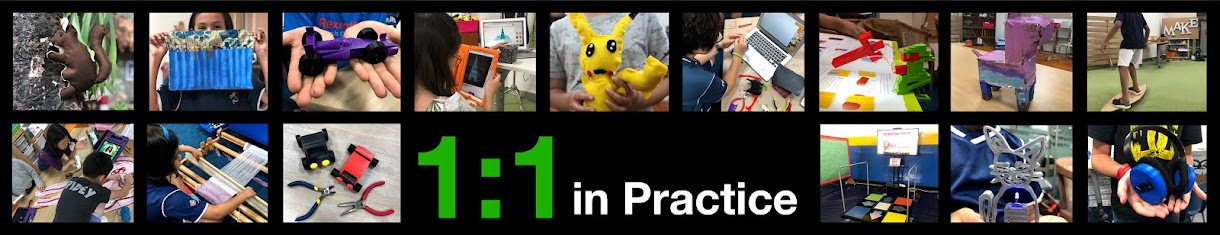
No comments:
Post a Comment