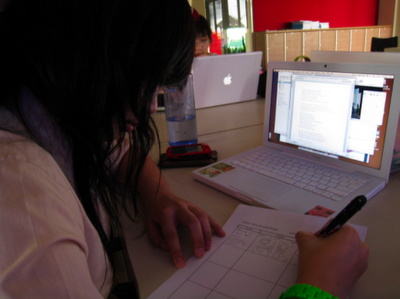
How to Make a Storyboard for a Music Video
The storyboard is a visual draft of a story; in this case, the story is set to music. The music dictates the visuals used in the video, thereby telling the story; or else the music supports the visuals, which means the story is already told and the music supplements the story. Either way, the storyboard provides a sketch of the flow of the audio and video. Storyboards are not set in stone and can be revised as needed. Here are a few guidelines to get you on your way to creating a storyboard for a music video.
Step 1 - Target for this lesson
Get the lyrics of the song to understand what is being said and copy them to Word.

Step 2 - Target for this lesson
Listen to the music to determine the tempo, beats and rhythm. Make notes on your Word doc.
Step 3
Get a copy of the blank storyboard form.
Step 4
Listen to the music again to document time codes, in minutes and seconds, for changes in the music, changes in rhythm and/or the playing of minor instruments.
Step 5
Sketch a scene on the storyboard according to a change in the music.
Step 6
Review the storyboard with the music to ensure the visuals and music relay the intended message.
Step 7
Draw arrows from one scene to the next and write the type of transition you will use between each scene.
Step 8
Present the storyboard to a third party for feedback
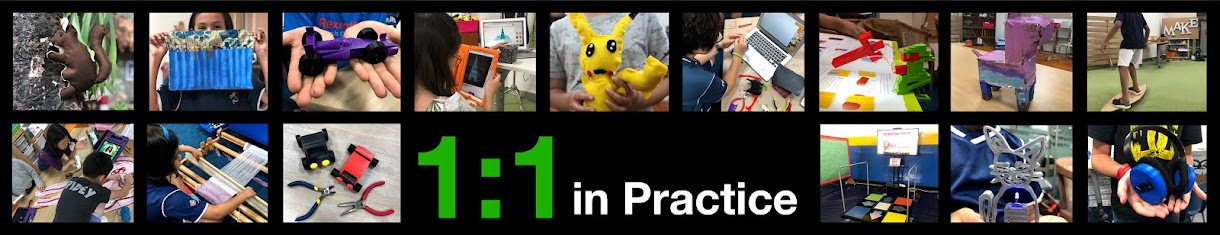
No comments:
Post a Comment